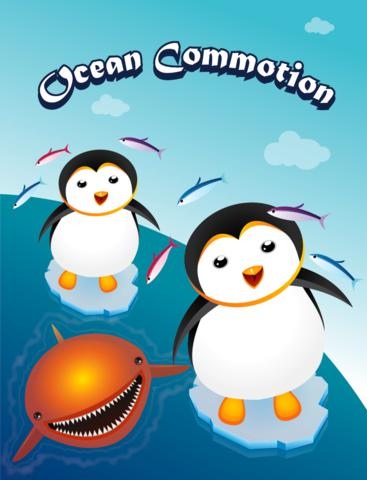Ocean Commotion 1.0
Continue to app
Paid Version
Publisher Description
There s a commotion in the ocean! In this exciting new multi-touch action game, you ll guide hungry penguins through the icy sea in search of fish and squid. But penguins aren t the only creatures in these waters looking for a meal. Toothy sharks roam the ocean as well, eagerly investigating every splash. Ocean Commotion s simple yet challenging new style of game play requires you to track multiple penguins simultaneously, collecting fish or following ice floes that float above the sharks. How many penguins can you guide at once? Stretch your fingers, get both hands in on the action, or grab a friend and dive in for 18 levels of non-stop action. Here comes a squid! BRING YOUR FRIENDS You can make every level easier, and a little more fun by sharing with a friend. The multi-touch gameplay is perfectly suited to cooperative gaming with only one iPad required. 1 or 2-player: it is your choice. Can you handle 3 penguins each? DESIGNED SPECIFICALLY FOR THE iPad You ve never seen a game quite like this before. It s not possible with a mouse and keyboard, but you ll find that the multi-touch action is simple to learn and challenging to play. GET TO KNOW THE iPad s CUTEST PENGUINS Stunning art, including retina graphics for the new iPad. HINTS For levels with 4 or more penguins, disable multi-touch gestures. Visit oceancmotion.com for more!
Requires iOS 4.2 or later. Compatible with iPad.
About Ocean Commotion
Ocean Commotion is a paid app for iOS published in the Action list of apps, part of Games & Entertainment.
The company that develops Ocean Commotion is Christopher Stockbridge. The latest version released by its developer is 1.0.
To install Ocean Commotion on your iOS device, just click the green Continue To App button above to start the installation process. The app is listed on our website since 2012-05-04 and was downloaded 2 times. We have already checked if the download link is safe, however for your own protection we recommend that you scan the downloaded app with your antivirus. Your antivirus may detect the Ocean Commotion as malware if the download link is broken.
How to install Ocean Commotion on your iOS device:
- Click on the Continue To App button on our website. This will redirect you to the App Store.
- Once the Ocean Commotion is shown in the iTunes listing of your iOS device, you can start its download and installation. Tap on the GET button to the right of the app to start downloading it.
- If you are not logged-in the iOS appstore app, you'll be prompted for your your Apple ID and/or password.
- After Ocean Commotion is downloaded, you'll see an INSTALL button to the right. Tap on it to start the actual installation of the iOS app.
- Once installation is finished you can tap on the OPEN button to start it. Its icon will also be added to your device home screen.